How do I find general settings and information in the Hololight Stream Runtime utility?
Find general Hololight Stream Runtime information and settings such as IP address, active runtime, and device profiles using the Hololight Stream Runtime utility
|
|
The following describes configuring Hololight Stream Runtime using the Hololight Stream Runtime utility that runs as its own Windows application. When using the Hololight Stream Runtime utility for Autodesk VRED, which is its own utility for that application, many of these same settings still apply. |
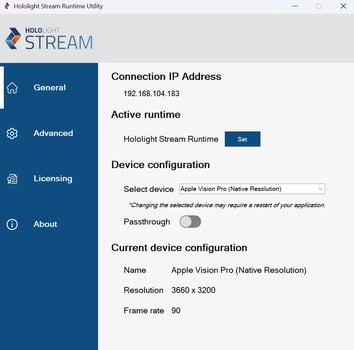
This is the IP address you can use with Hololight Stream Client to connect to the application. For more information on using this IP address (es) to connect, check out our How do I use Hololight Stream Runtime articles.
The current OpenXR runtime that is being used. You can set the active runtime to ours by selecting Set.
Different client devices have different resolution and other specific demands. You need to select the correct device before connecting to the application with Hololight Stream Client.
This toggle controls whether video passthrough is enabled on devices that support the feature.
| Passthrough will only work if the application also supports passthrough. Please check the application’s documentation for more details. |
| Setting | Description |
| Name | Name of the device |
| Resolution | Resolution of the device |
| Frame rate | Frame rate of the device |