Faster Time-To-Market
By reducing reliance on physical prototypes, working in AR/VR speeds up design iterations and decision-making, shortening development cycles and accelerating the concept design phase by up to 25%.
Faster Concept Design Phase
Lower Production Costs
Fewer Business Trips
Reduction in Errors
Hololight Space helps you streamline your engineering and product development workflows.
Hololight Space is a Windows application that allows you to connect to your AR/VR headset. From there, you drop your 3D CAD files into the application. The application renders the scene and the rendered image is streamed to the XR headset.
Our proprietary streaming technology allows you to overcome the limitations of the device and harness the full power of servers or the cloud by using external hardware. This allows you to visualize your 3D models at 1:1 scale and original complexity without time-consuming preparation and optimization processes.
Leverage your 3D CAD data in new ways to accelerate designs, reduce costs and waste, improve collaboration, and increase quality by quickly identifying errors.
By reducing reliance on physical prototypes, working in AR/VR speeds up design iterations and decision-making, shortening development cycles and accelerating the concept design phase by up to 25%.
Fewer physical prototypes mean lower costs and less waste. Hololight Space enables early virtual testing, cutting production expenses by up to 50%.
More immersive and intuitive design reviews help teams spot design flaws early, optimize assembly feasibility, and improve product quality, reducing errors by up to 90%.
Hololight Space allows teams to review and interact with 3D models remotely, improving communication and reducing travel by up to 50%.
Learn how Hololight Space optimizes workflows across use cases by leveraging the power of industrial augmented reality and virtual reality

Plan factories and complex assemblies in augmented and virtual reality in the field and before construction to optimize workflows, machine placement, and safety measures. Reduce design errors and save time and money by eliminating physical reconfigurations.

Visualize and evaluate products early in the design phase to identify potential compliance and safety issues before physical prototypes are built. This reduces the need for costly revisions, accelerates the development process, and facilitates global collaboration by enabling remote stakeholders to participate in the assessment.

Improve quality assurance and quality control by enabling teams to inspect virtual prototypes and address potential issues before they impact production or safety. Additional benefits include reduced rework costs, improved product quality, and faster time to market.

Hololight Space supports a wide range of Ar and VR devices and industry-standard 3D file types, ensuring you can work with the tools and formats you rely on.
| Company | File Type |
| CATIA v5 | .cat, .catpart |
| Daussault Systèmes Solid Works |
.sldasm, .sldprt |
| Siemens SolidEdge | .prt, .asm, .par, .psm |
| Siemens JT | .jt (8.x – 10.x) |
| Autodesk | .fbx, .iam, .ipt, .svf |
| PTC Creo | .asm, .prt |
| STEP | .step, .stp |
| BIM | .ifc |
| Other 3D File Formats | .usd, .glb, .glTF, .obj, .stl |
| Video | .mp4, .avi, .m4v, .mov, .wmv |
| Documents | |
| Images | .jpg, .png, .bmp |







Fanny pack ramps unicorn DIY cardigan, cronut marfa retro. Ennui mlkshk four loko scenester helvetica small batch.
Call to Action
Fanny pack ramps unicorn DIY cardigan, cronut marfa retro. Ennui mlkshk four loko scenester helvetica small batch.
Call to Action
Fanny pack ramps unicorn DIY cardigan, cronut marfa retro. Ennui mlkshk four loko scenester helvetica small batch.
Call to Action
Fanny pack ramps unicorn DIY cardigan, cronut marfa retro. Ennui mlkshk four loko scenester helvetica small batch.
Call to Action
Review full-scale 3D prototypes of machinery, vehicle parts, turbines, and other complex products in AR/VR before they are physically built. This significantly reduces the cost and waste associated with physical prototypes, accelerates decision making, and increases stakeholder engagement.

Plan factories and complex assemblies in augmented and virtual reality in the field and before construction to optimize workflows, machine placement, and safety measures. Reduce design errors and save time and money by eliminating physical reconfigurations.

Visualize and evaluate products early in the design phase to identify potential compliance and safety issues before physical prototypes are built. This reduces the need for costly revisions, accelerates the development process, and facilitates global collaboration by enabling remote stakeholders to participate in the assessment.

Improve quality assurance and quality control by enabling teams to inspect virtual prototypes and address potential issues before they impact production or safety. Additional benefits include reduced rework costs, improved product quality, and faster time to market.

Transform product presentations with immersive, interactive experiences that showcase products in life-like scenarios. Benefits include the ability to visualize products in different environments and configurations, improved communication of features and benefits, and a memorable presentation experience.

Review full-scale 3D prototypes of machinery, vehicle parts, turbines, and other complex products in AR/VR before they are physically built. This significantly reduces the cost and waste associated with physical prototypes, accelerates decision making, and increases stakeholder engagement.

Plan factories and complex assemblies in augmented and virtual reality in the field and before construction to optimize workflows, machine placement, and safety measures. Reduce design errors and save time and money by eliminating physical reconfigurations.

Visualize and evaluate products early in the design phase to identify potential compliance and safety issues before physical prototypes are built. This reduces the need for costly revisions, accelerates the development process, and facilitates global collaboration by enabling remote stakeholders to participate in the assessment.

Improve quality assurance and quality control by enabling teams to inspect virtual prototypes and address potential issues before they impact production or safety. Additional benefits include reduced rework costs, improved product quality, and faster time to market.

Transform product presentations with immersive, interactive experiences that showcase products in life-like scenarios. Benefits include the ability to visualize products in different environments and configurations, improved communication of features and benefits, and a memorable presentation experience.


The ease of use and the return on investment is exactly what we were looking for. It’s as easy as switching on a computer. For us, now it’s second nature to use Hololight.
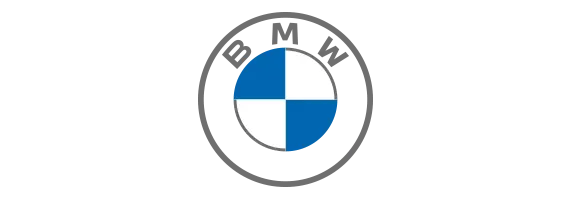
With AR glasses and CAD data, we can find out much more quickly if the production worker will be able to fit the part correctly later in production. As a result, we need far fewer test setups.

We have many different use cases with XR. For us it’s building the foundation of tools we can use to utilize XR across the enterprise. It opens a lot to be able to stream multiple applications from a platform like Hololight Hub.
– Michael Hinckley | Sector Manager Manufacturing Systems Engineering
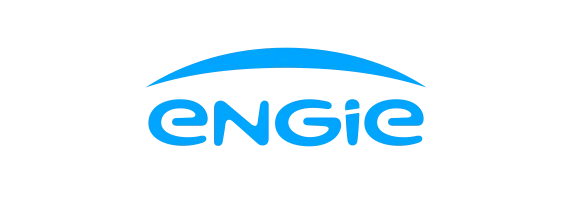
The cooperation with Hololight is always constructive, friendly, and goal-oriented. My ideas are well received, and the team considers and implements them according to our individual requirements.

By using Augmented Reality, we avoid creating unnecessary prototypes and therefore have to make fewer revisions. It has also helped us tremendously with cross-cultural communication and allowed us to make decisions faster.

The project with Hololight has shown us how Augmented Reality helps to take workflows and learning processes to a new level of efficiency.

My recommendation to everyone is to try it out and see how Augmented Reality and especially the Hololight Space Software is a total game changer for engineering.

By harnessing the power of XR Streaming, we've been able to deliver a more immersive end-user experience to customers in need of AR training solutions. It's not just about reimagining what's possible - it's about making it a reality.

Hololight Stream has amazing potential for AR/VR visualization of massive digital twins and real-time monitoring of projected complex 3D designs merged with as-built environments in shipping and other industries.

With Hololight Stream, we save time and money processing data by just avoiding converting volumes of data from one syntax to another. We can simply keep the high-resolution data from the iPad or computer and stream it to the AR headset.

By visualizing true-to-scale 3D models in the actual plant as holograms, we can provide all stakeholders with a better understanding of the plant before it is constructed, while also creating a real wow effect.
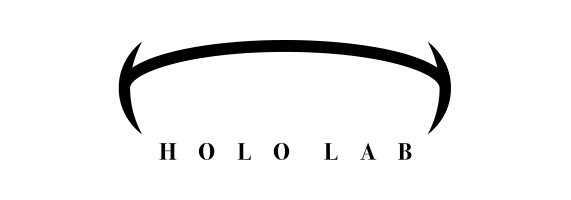
Before integrating the XR streaming solution Hololight Stream, we needed to align customer needs to the performance limitations of mobile computing devices. Implementing Hololight Stream in Unity is extremely simple. It took us less than 20 minutes.
Alexandra Hermann: Jul 21, 2025
Alexandra Hermann: Jul 4, 2024
Alexandra Hermann: Apr 8, 2024
Import a variety of 3D CAD file formats from Autodesk, Siemens, Dassault Systémes, USD files, and many more.

Interact with your 3D content using a variety of tools, incl. cross-section, collision detection, X-ray, and annotation.

No need for data preparation as rendered images are pixel streamed in the original quality and complexity.

Manage files, navigate the entire hierarchy, and sort your 3D CAD files in one place, just like in CATIA, Creo, SolidWorks, AutoCAD, etc.

Create and join sessions to work in collaborative meetings. Hololight Space is the first XR visualization software to enable multi-user mode between AR and VR.

Use object tracking, QR codes or 2-point alignment as a reference to overlay and position objects in the real world.

Manage Hololight Space and all your AR and VR applications on a single platform – a powerful solution for organizations looking to scale their user base, consolidate their industrial augmented reality and virtual reality initiatives, and distribute access to their XR applications across the enterprise.
The Hololight Space XR application can be deployed on any type of infrastructure (on-premise/cloud/edge) and is pixel-streamed to the AR/VR headset in real-time over WIFI/LTE/5G. This allows users to keep sensitive data on the server side and view high quality content with hundreds of millions of polygons in augmented and virtual reality.
You can import a wide variety of 3D file formats designed in tools such as Siemens NX, CATIA, Solidworks, BIM, Solidedge, AutoCAD, Inventor, PTC Creo, or exchange file formats, such as .jt, .fbx, .step, .usd, .glTF.
You can also visualize other file formats such as .mp4, .pdf, .jpg, .png.
Users can import their 3D CAD models without any additional data preparation or polygon reduction. We offer several ways to import your 3D CAD model into Hololight Space, depending on your infrastructure.
Save your 3D CAD files on your Windows PC
Save your 3D CAD files to cloud storage
Drag and drop your 3D CAD files from your Windows file explorer into Hololight Space
Load your 3D CAD files using the file explorer in Hololight Space
Load your 3D CAD files by using the NVIDIA Omniverse integration
Hololight Space users don’t have to worry about polygon reduction of 3D CAD models. By streaming only rendered images from external, more powerful servers with high-end GPUs, users can view and work with their 3D content in high fidelity.
Yes, the Hololight Space application provides direct access to USD files within NVIDIA Omniverse (local/cloud). An NVIDIA Omniverse account is required.
Yes. Hololight Space allows you to save your 3D CAD models incl. annotations, measurements and edits in a workspace and load them later. This allows you to prepare for meetings and continue your work on another day.
Typically, the performance of AR and VR headsets is limited, as is the size and complexity of industrial 3D content (e.g. machines, cars, airplanes). To allow users to see all the details of their 3D objects and avoid time-consuming data preparation, lower level of detail (LoD) or polygon reduction, Hololight provides unique integrated streaming technology. This way the application runs on more powerful local servers or in the cloud and pixelstream content in real time to the XR device. Because the data is stored on IT-managed servers, sensitive data is much better protected, increasing data security.
Hololight Space uses our own XR streaming technology. Hololight Stream is a powerful pixel streaming solution for augmented and virtual reality apps, optimized for the usage in industrial and enterprise environments. XR Applications like Hololight Space can be streamed via Wifi, 5G or Lifi networks.
Yes. Customers can choose the infrastructure they want to use, including gaming laptops, on-premises servers, public cloud, private cloud, 5G campus, or government cloud solutions.
Hololight Space officially supports Magic Leap 2, Meta Quest 3, Meta Quest 2, and Microsoft HoloLens 2. Users can also join a Hololight Space session with the Hololight Space Spectator, our companion application that supports Apple iPad Pro. Please note that we are constantly working to expand the device landscape. For an overview of the features of Hololight Space on different devices, please visit our knowledge base page.
Hololight Space runs on both VR devices (Meta Quest 3) and AR devices (HoloLens 2, Magic Leap 2). The choice of hardware depends on the use case. Use cases that require the embedding of virtual objects in the real world require an industrial AR device or a VR device with camera pass-through functionality. If the overlay of the real environment is not important, a VR device can be a good choice.
With 10 years of experience in the XR enterprise market, our experts can help you identify potential applications for Hololight Space within your organization.
Industrial augmented reality and virtual reality can optimize your processes throughout the entire product lifecycle (PLM). We can help you accelerate design evaluations, reduce design errors, improve collaboration, reduce physical prototyping costs, and improve decision making.
Read in our success story section how customers have accelerated design evaluations by 25%, reduced physical prototyping costs by 50%, minimized travel by 50%, and reduced design errors by 90%.
Digital twins are complex and contain a lot of information. Streaming digital twin content in augmented and virtual reality allows you to visualize all details and work inside a full-scale representation of your factory, engine, machine, turbine, or cooling system.
Yes. We offer free trials of Hololight Space here. We encourage you to contact us so that we can guide and support you in the best way possible.
To use Hololight Space, customers need a valid license, a supported XR device and a choice of server infrastructure for deployment.
The Hololight Space license can be purchased directly from Hololight as well as through our channel partner network based on a concurrent/floating annual license model. Customers using Hololight’s server infrastructure are additionally charged for cloud consumption on a pay-per-use model.
Customers can also request a private offer through AWS marketplace.
For more information on pricing and packages, please contact our team.